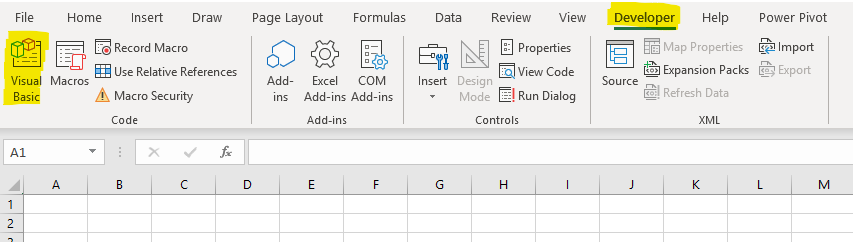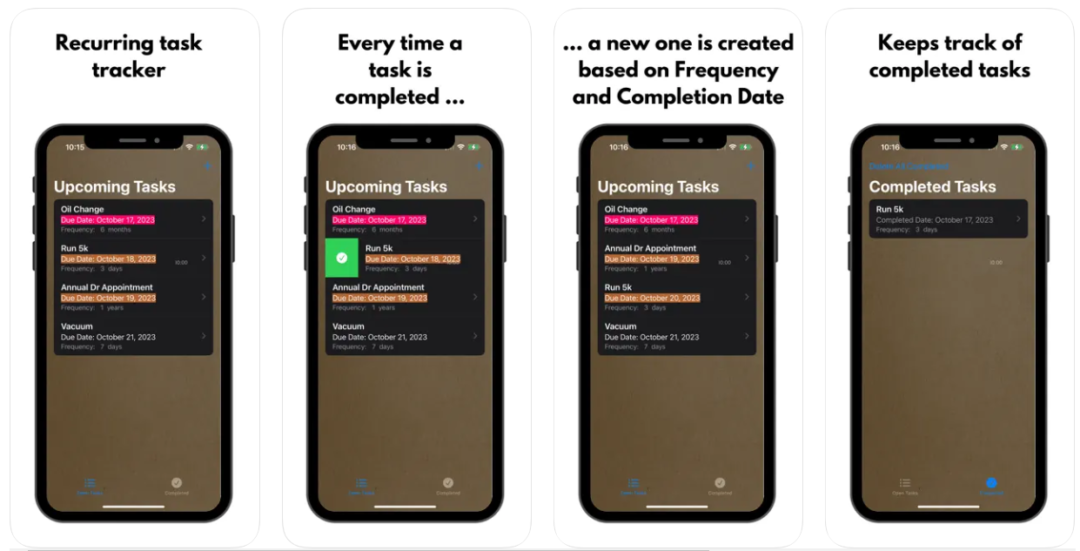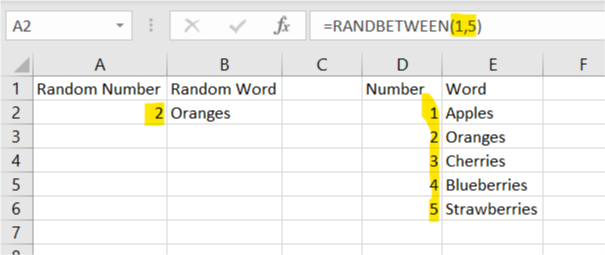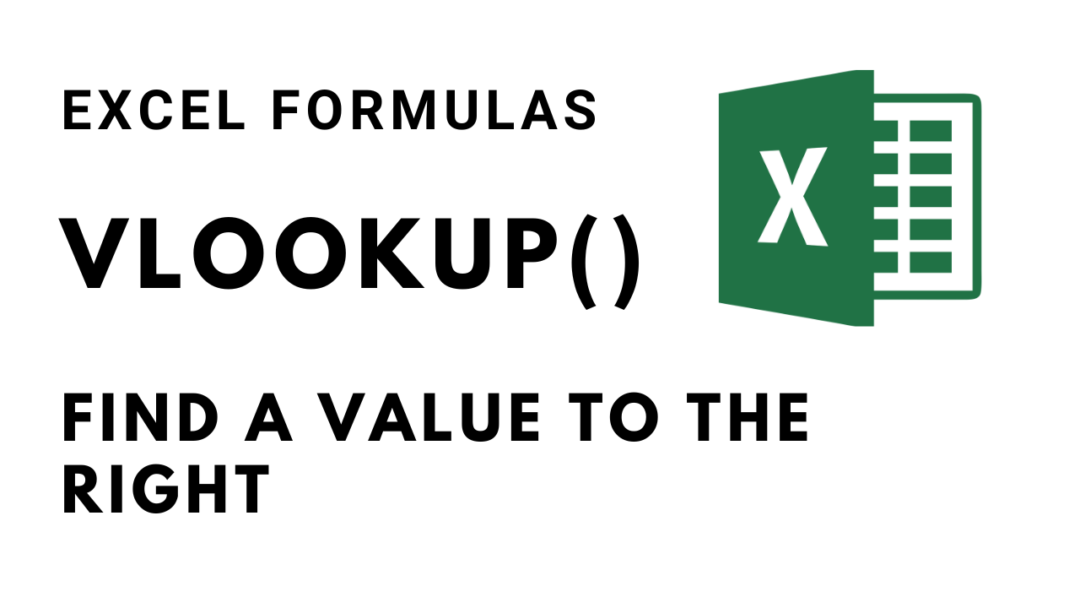What is an Excel Pivot Table
Pivot tables are Excel's most powerful feature. A pivot table lets you summarize detailed data automatically. In this tutorial you will learn what is an Excel Pivot table and how to create an Excel pivot table to summarize a simple dataset. Case Study A grocery store wants to keep track of daily sales of the main fruits thei are selling: Apples and Oranges. They start with a blank Excel sheet and each day add two lines. One for the sales of Apples and one for the sales of Oranges. Towards the end of the month, the store manager wants...read more