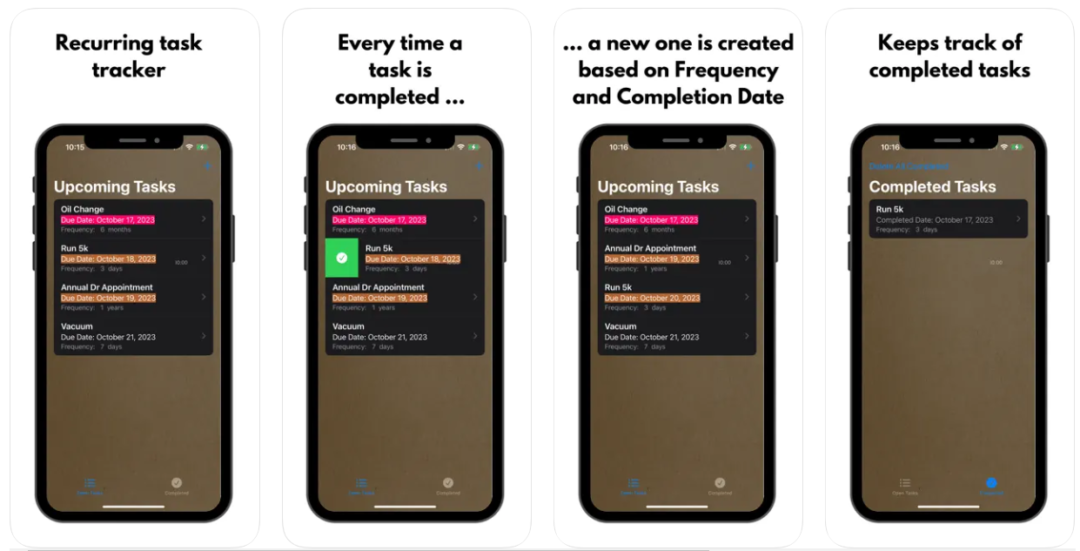
How to Calculate BMI in Excel
The BMI calculation formula is =weight(kg)/height(m)^2. In this example, we'll apply this formula in Excel. The formula works for the metric measurements. If you have your measurements for height and weight in imperial units, you'll first have to convert them to metric. Step 1: Calculate BMI in Excel in the metric system. The weight is listed in cell A2, the height is listed in cell B2 and the BMI is calculated in cell C2. The calculation here is =A2/(B2*B2). Make sure you isolate the (B2*B2) to ensure the order of operations. Another way to write the formula would be...read more
