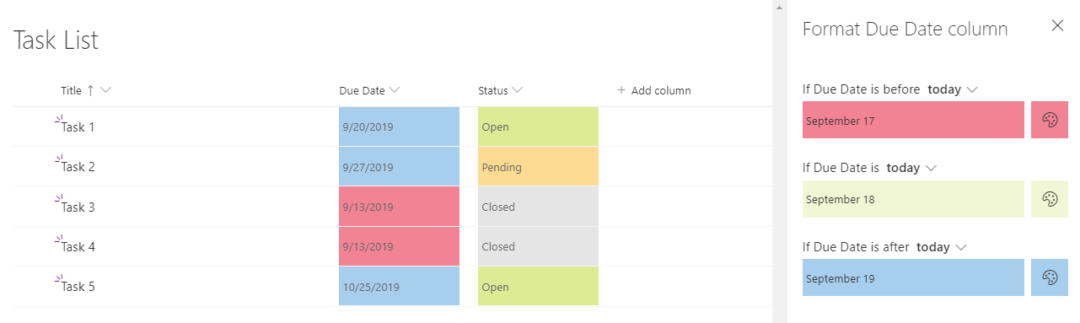Best Tweet Scheduling Tools of 2025: A Comprehensive Comparison
Looking for the best tools for Twitter scheduling? Whether you’re a social media manager or a business owner, scheduling tweets can save you time and improve your engagement. In this guide, we’ll explore top Twitter scheduling tools that help streamline your social media strategy, allowing you to reach your audience at the optimal times without constantly monitoring your account. Tools Overview • SocialBee – Best for evergreen content, supports multiple platforms. • Pallyy – Ideal for visual content creators, with a great free plan. • Sendible – Best all-in-one tool for individuals and teams. • Agorapulse – Solid all-around...read more