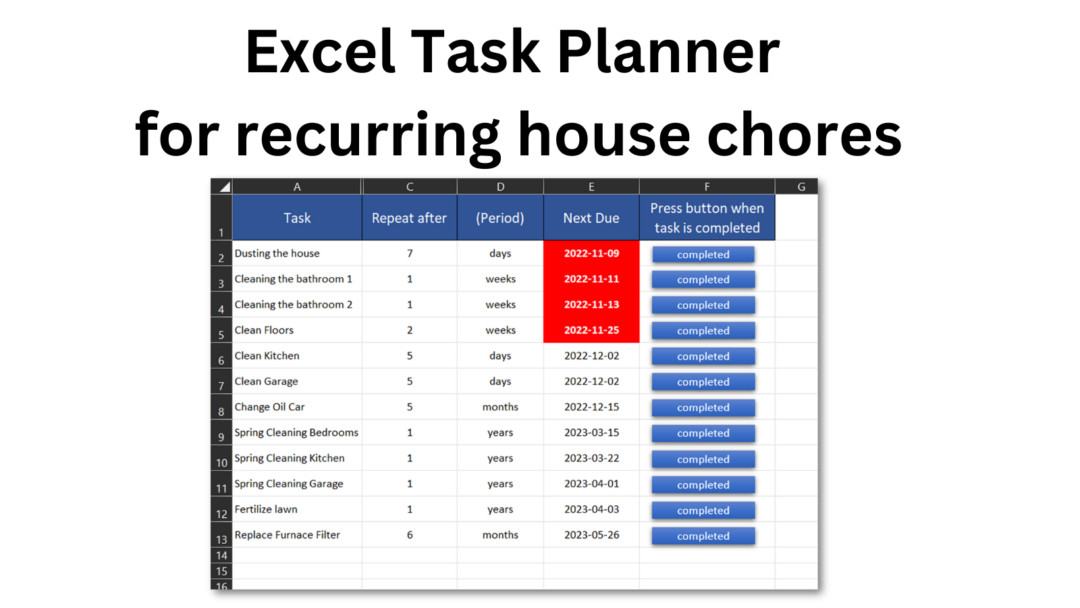
Excel Task Planner
If you’re a fan of Excel, this planner will take it to the next level. Here’s the problem with the other task planners. You setup a task and a recurrence. Let’s say you want to vacuum the house every 7 days and you plan to do it on Saturday. It works great. First Saturday, you vacuum the house and you mark the task complete. Now the next Saturday, you’ll be reminded again. But wait, we have to go to a birthday party, a new movie is in town, we can’t miss brunch with family. So you end up not...read more
