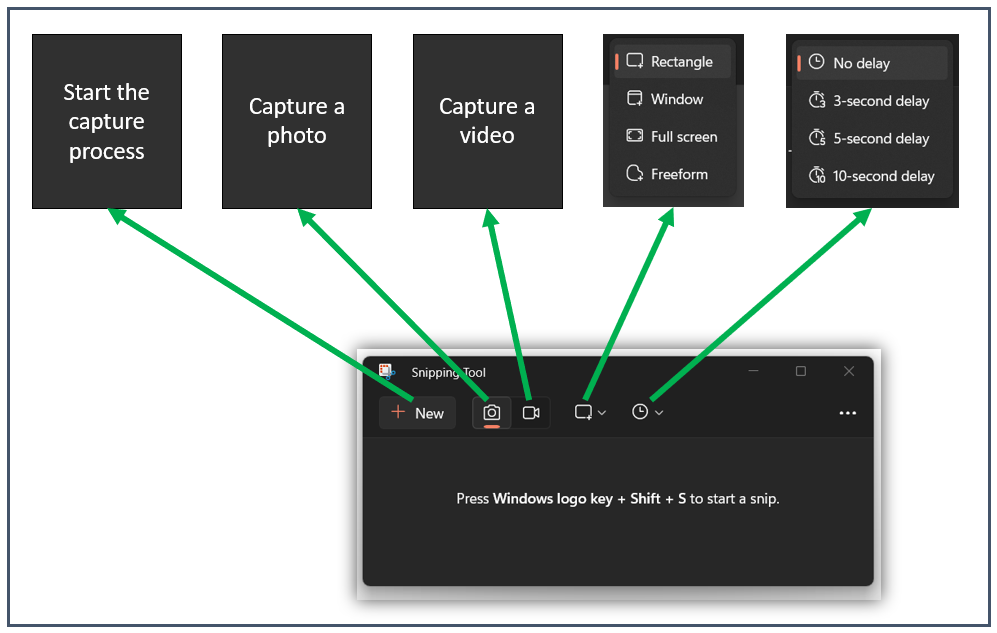
How to take a screenshot on a Windows 11 PC
Windows 11 took the Snipping tool to the next level in Windows 11. Not only the Snipping tool can take a screenshot of a part of your screen or use a delay to help you capture an open drop-down but now it can take short videos that you can use to demonstrate a short functionality to a colleague by quickly snipping a video and attaching it to an email or sending ti through a Teams chat. The Snipping Tool The Snipping tool helps you take a selective screenshot on a Windows 10 or Windows 11 PC. Instead of capturing...read more

