What’s the Difference Between Restarting and Shutting Down your computer
It seems logical. When you leave for a long time, shut down and when you just installed your computer restart. It’s not that simple.
What happens when you shut down your computer
Up until Windows 8, it used to be that a shutdown would turn off the power of your computer completely, clear the memory and it would be a similar action with unplugging the computer. However 2 things changed with Windows 8.
- More people started to use laptops, computers with a battery on board, therefore computers would now be capable of saving some of the data in memory and have it ready for the next power up.
- Windows 8 and future versions were more complex operating systems that required more time to load up all their components making it inconvenient to wait for all that.
With those changes in mind, Microsoft created an option to not fully shutdown the computer but to put it in a state of deep hibernation that would allow it to wake up faster.
This feature is called Fast startup and can be disabled. To disable it go to your Computer settings – Power Options and click on “Choose what the power button does”.
Click on Change settings that are currently unavailable and turn off the “Fast Startup”
Now your computer will completely shut down and erase all the memory just like a restart.
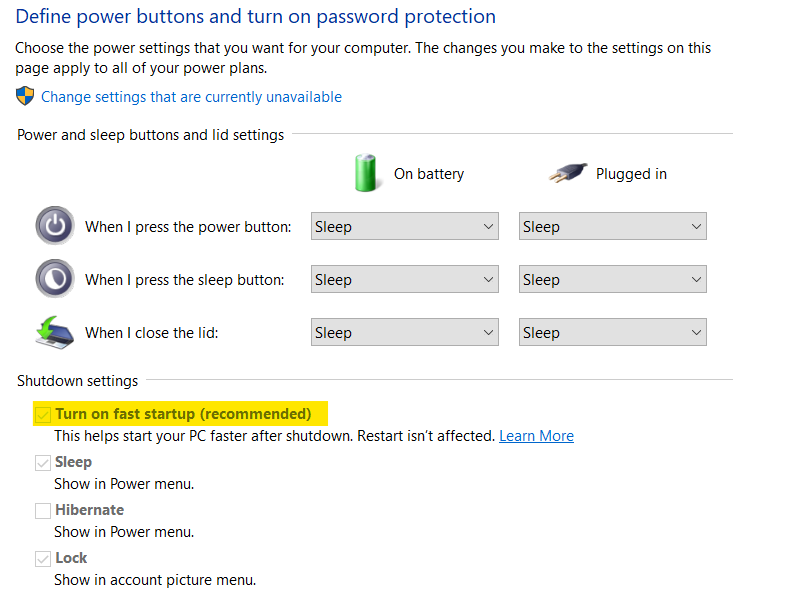
What happens when you restart your computer?
When you restart your computer, the state of hibernation is bypassed and the computer empties the memory and starts fresh. It is assumed that you do a restart when things go wrong or when you update software on your computer. Therefore everything gets loaded from scratch.
When should I use restart or shutdown
Use restart anytime you change some Windows configuration, when you install or uninstall software or when you run into problems or errors. Many IT professionals will ask you to restart when things go wrong and surprisingly enough, that fixes about 90% of the computer problems.
Use Shut Down when you leave the computer unused for a longer period of time like overnight or over the weekend or longer. That will save energy and also improve battery life.
Restart vs shutdown on a mac computer
If you are using a Mac, restart and Shutdown are performing a similar function as in the case of Windows.
On a Mac, restart when you run into problems and user Shutdown if you leave your computer off for a longer time or if you intend to upgrade its memory or other hardware components. (components connected through USB or Thunderbolt do not need a restart or shut down)
Does restarting your laptop delete everything
Restarting will erase everything from your internal memory, things like temporary files, logs and other data needed by the computer to run. However, all those will reload when the computer restarts. That is why it is always recommended to restart when you run into errors or when your computer is running slow.
Why does restart take longer than shut down
Restart will always take a bit longer than shutdown because the computer will start from a fresh state versus a deep hibernation state. See above more details on what happens in each case. However, for fast computers, the time difference is not noticeable.
After and update, should I do update and shutdown or update and restart
If you plan to continue using your computer you should always choose Update and Restart after a software update so that the new software loads properly in memory.
If you plan to leave your computer after an update, use “update and shutdown”. Your computer will actually perform an update and restart and then shutdown your computer. Use this when you update before going to sleep or when you update at the end of your work day.
How often should you restart your computer
It really depends on your usage. If you have the habit to work on many programs at the same time or to open a lot of tabs in your internet browser, restarting might give you a benefit every now and then.
