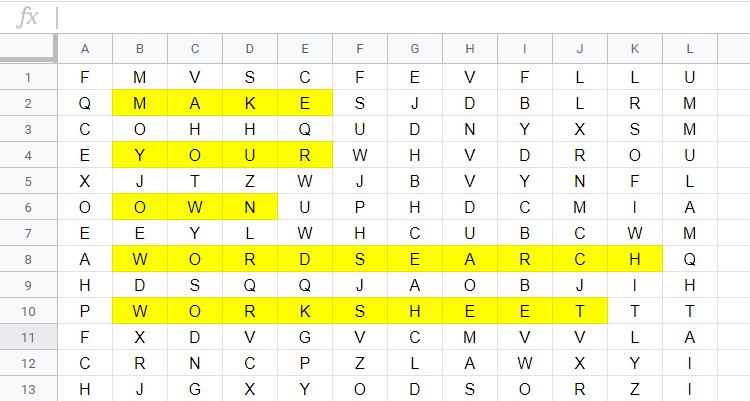
How to Make a Word Search Puzzle in Excel (or Google Sheets)
In this tutorial you'll learn how to make a printable word search that you can use as activity for children. This is a very simple method that you can use for free and you can create a template that you can later modify to add as many words as you want. This method uses formulas available in Google Sheets or Excel so you can follow this method regardless of the software you are using. The Formulas There are two formulas used in this tutorial. Let's first look at what these formulas are doing. CHAR (number) Char(number) formula returns the...read more
