Few may know that Windows applications like Outlook or any Office Applications have a quick shortcut to insert emojis. Next time you want to add a smiley face to your next email, use this little trick to add some of the most common emojis.
Press the keyboard shortcut Win & . or Win & ;
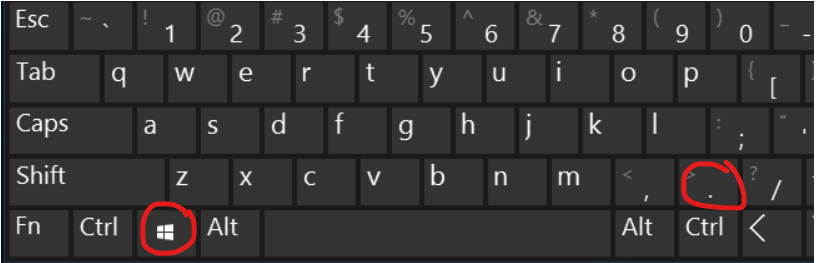
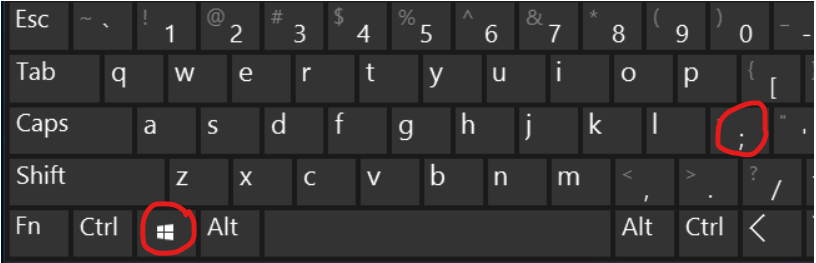
and get something like this
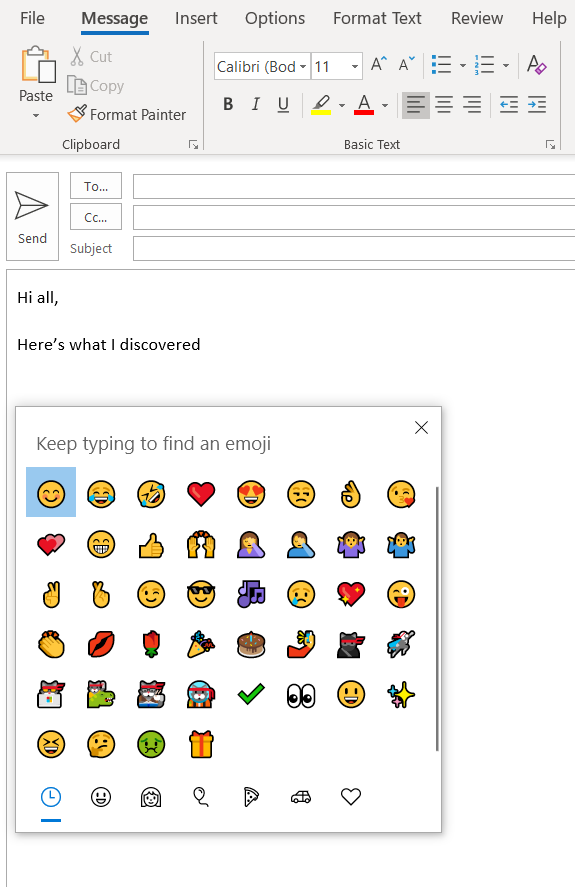
Now you can do several things. You can pick one from your recently used (don’t judge) or you can use the category search at the bottom to select a category or you can just type something and they will be filtered by what you type
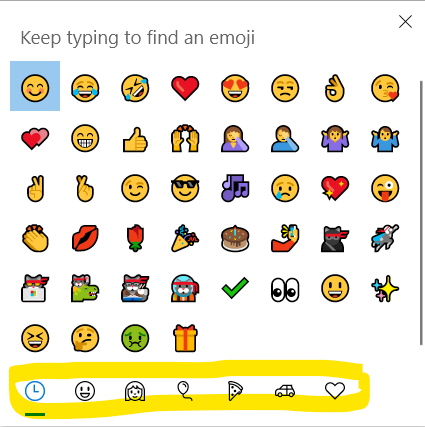
Typing “crazy”

Enjoy, this is a fun one. Share with your friends. I’m sure many don’t even know these exist in the professional environment.
