If you are just starting with Power BI you might be confused of all the Power BI products you encounter.
- Power BI Service
- Power BI Desktop
- Power BI mobile app
The good news is, they are all part of the same product but they perform different functions. Click on them to find out what purpose they serve
Power BI Service
Microsoft calls Power BI service the web portal where all your Workspaces, Dashboards, Reports and Datasets are stored.
To access the Power BI Service go to powerbi.microsoft.com and login with your Microsoft account.

Based on your subscription, you would be taken to a portal that stores all the Dashboards, Reports, Datasets that you created and you have access to (because they were shared with you).
You’ll also see all your Workspaces you belong to.
(workspaces are Office 365 groups, Microsoft Teams or other type of groups in Office that enable sharing)
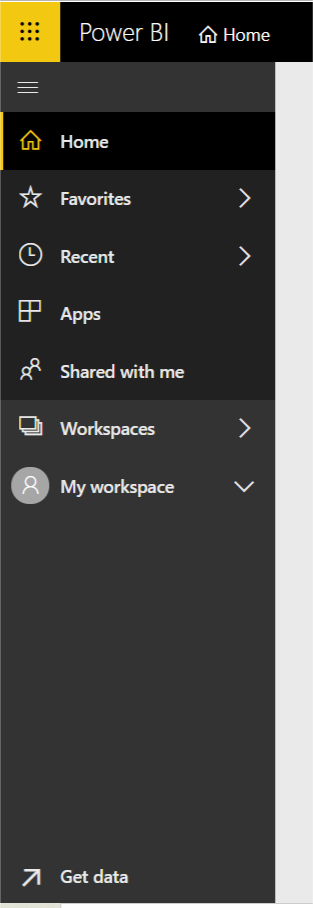
You can also start creating reports in the Power BI service by clicking on the “Get Data” button on the bottom of the sidebar. However, the capabilities for data modeling are limited compared to Power BI Desktop.
