XLOOKUP may be a new function to Excel but it is not new to spreadsheet software. Google Sheets already has the LOOKUP function that works exactly like Excel’s XLOOKUP.
What about Excel’s XLOOKUP support for Google Sheets?
As Excel Released the XLOOKUP for most of the users now (if you don’t have XLOOKUP in your Excel see here why), many users are asking what happens if you try to open a file that has an XLOOKUP formula in Google Sheets.
As of February of 2020, this is not supported yet. You get an error when you try to do that
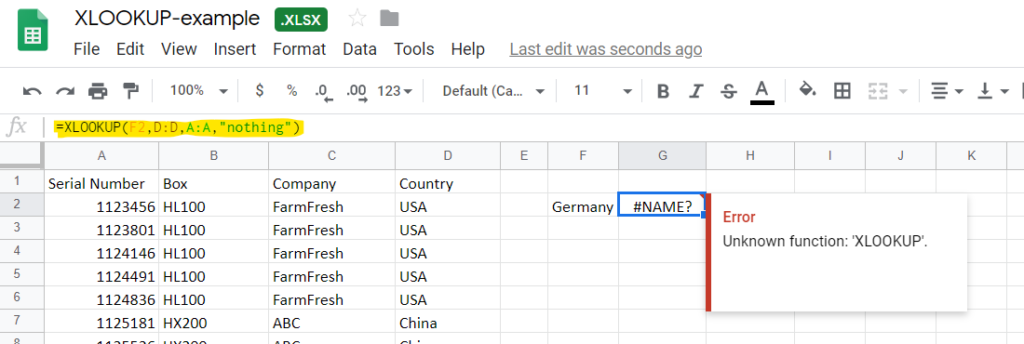
There is a thread opened on the Google Docs support site that is not upvoted enough to put pressure on Google to support this.Head over there and VOTE
In the meantime, if you’re looking for the Excel’s XLOOKUP function see here a full tutorial on how it’s working, what is the syntax and what are the benefits of Excel’s XLOOKUP over other lookup functions in Excel (like VLOOKUP and HLOOKUP). Also see 5 simple XLOOKUP examples on how to put it in practice today.
If you want to learn how to use a function similar to Excel’s XLOOKUP in Google Sheets, keep reading about the Google Sheets LOOKUP function.
How does LOOKUP work in Google Sheets?
LOOKUP in Google Sheets will look for the lookup value in the lookup array and return the corresponding value from the return array.
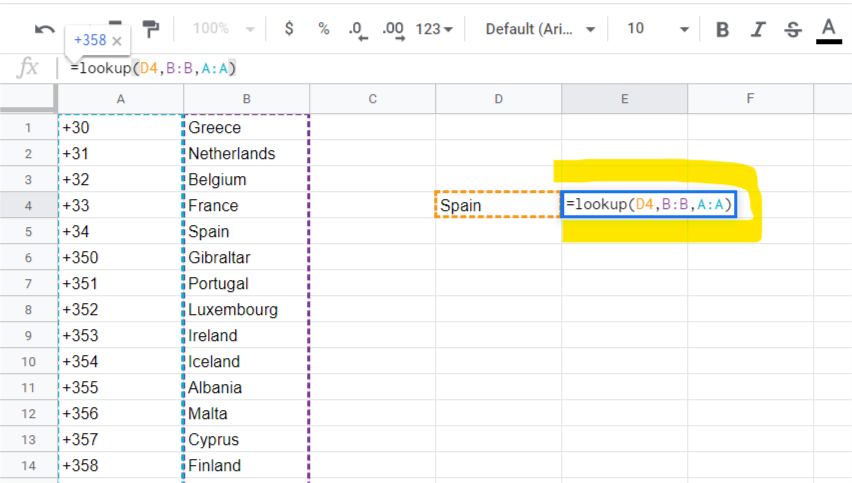
How does XLOOKUP work in Excel?
XLOOKUP in Excel will look for the lookup value in the lookup array and return the corresponding value from the return array. See full tutorial on XLOOKUP here.
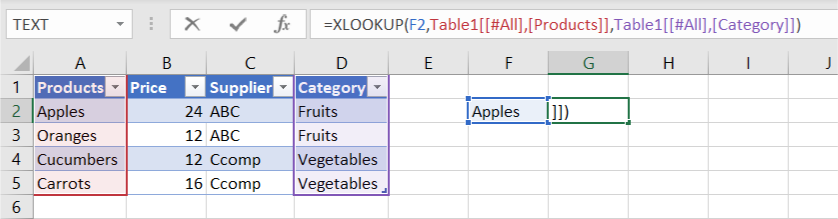
Excel’s XLOOKUP and Google Sheets LOOKUP are very similar functions as you can see from the examples above.
