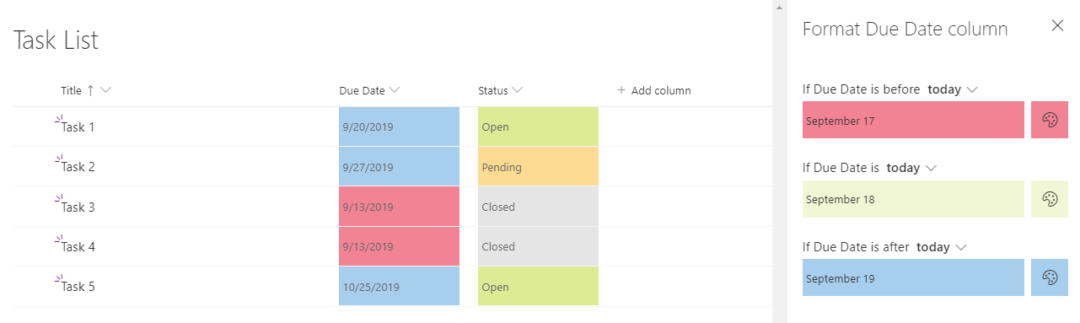
Conditional Formatting Columns in SharePoint
When working with SharePoint lists there are cases when you need to create a better visualization of data by using Conditional Formatting. Some of these cases would be to make overdue items in red or to highlight items based on their status. To do this in SharePoint Online, lets start with a simple example of a task list. To keep things simple and focus on understanding conditional formatting the list has only 3 columns. Title - a text field Due Date - a date field Status - a drop-down with Open, Closed, Pending Let's format by Status first. Let's...read more
