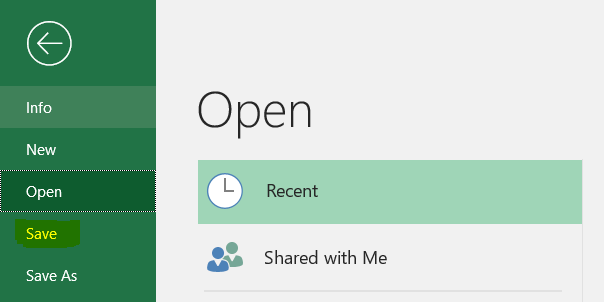
What is an Excel Workbook
If you're new to Microsoft Excel, you might hear the term "workbook" often. So, what exactly is an Excel workbook? Let’s break it down! Excel Workbook vs. Excel Worksheet At its core, an Excel workbook is like a binder, and each worksheet inside is like a page in that binder. You can think of a workbook as a collection of worksheets, all housed within one single file. Key Features: Workbook: The entire Excel file (.xlsx) that contains one or more worksheets. Worksheet: Also known as a “sheet,” this is a grid of cells where you can enter data, perform...read more
