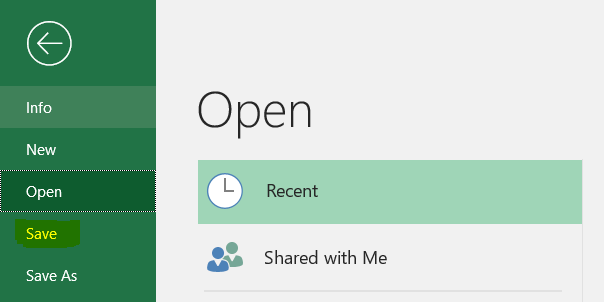
What is an Excel Workbook
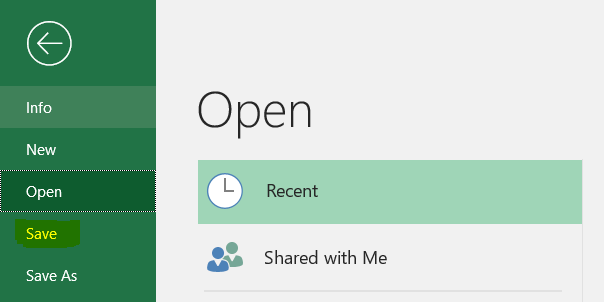
If you’re new to Microsoft Excel, you might hear the term “workbook” often. So, what exactly is an Excel workbook? Let’s break it down!
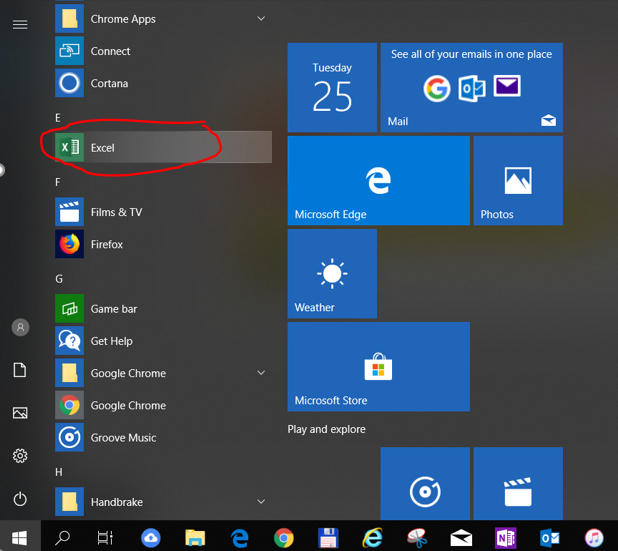
Excel Workbook vs. Excel Worksheet
At its core, an Excel workbook is like a binder, and each worksheet inside is like a page in that binder. You can think of a workbook as a collection of worksheets, all housed within one single file.
Key Features:
- Workbook: The entire Excel file (.xlsx) that contains one or more worksheets.
- Worksheet: Also known as a “sheet,” this is a grid of cells where you can enter data, perform calculations, and create charts.
By default, a new Excel workbook opens with one worksheet, but you can add, rename, or delete worksheets as needed.
How is an Excel Workbook Used?
An Excel workbook helps organize and manage large sets of data. Think of a workbook as a place to store multiple sets of related data that might work together. For example, in a budget workbook, you might have separate worksheets for income, expenses, and savings, all within the same workbook file.
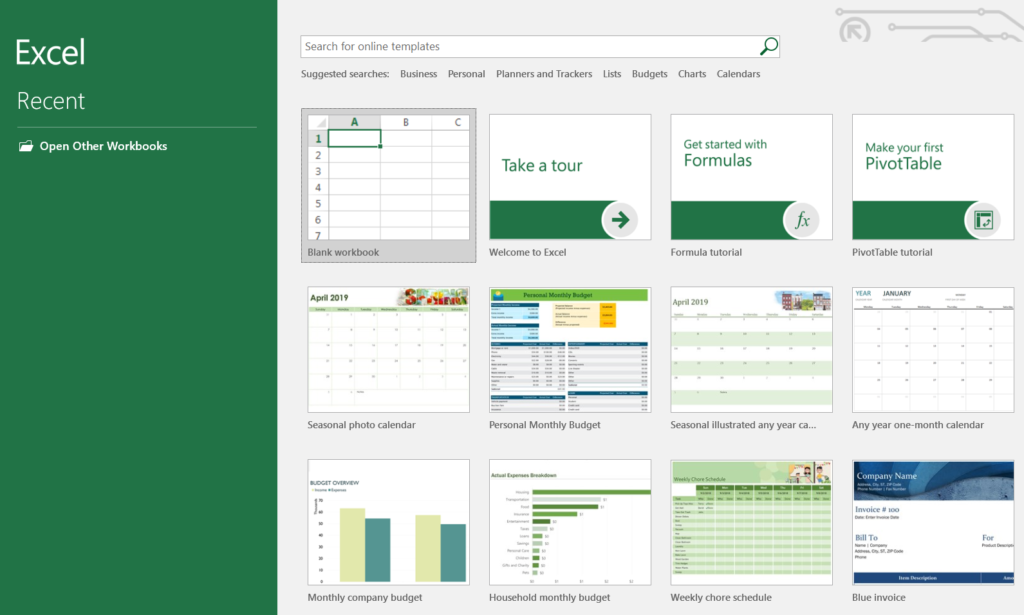
Basic Components of a Workbook
Let’s look at some basic elements of an Excel workbook:
- Worksheets: These are the individual “pages” of your workbook where data is entered.
- Cells: The grid of squares you see in each worksheet. Cells are the individual spaces where you can enter numbers, text, or formulas.
- Sheets Tabs: These appear at the bottom of the workbook. They show the name of each worksheet and let you switch between them.
- Workbook Title: This is the name of your file, usually displayed at the top of the Excel window.
Why is an Excel Workbook Useful?
An Excel workbook allows you to keep different sets of information in one place. Instead of having multiple files for related information, you can use worksheets within a single workbook, which makes data more accessible and manageable.
For example:
- Project Management: Use different worksheets for timelines, budgets, and task lists.
- Business Reports: Track monthly sales, profits, and expenses all in one workbook.
Getting Started with an Excel Workbook
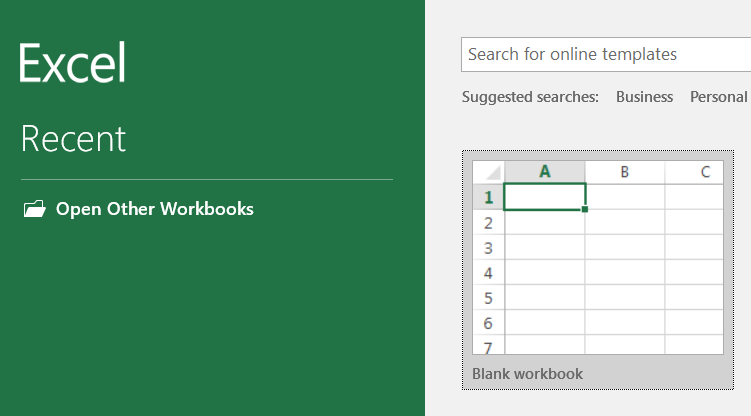
To create a new workbook, simply open Excel, and it will automatically generate a blank workbook for you. From there, you can:
- Add new worksheets by clicking the plus sign at the bottom.
- Rename worksheets by double-clicking the sheet name.
- Save your workbook by clicking on File > Save As.
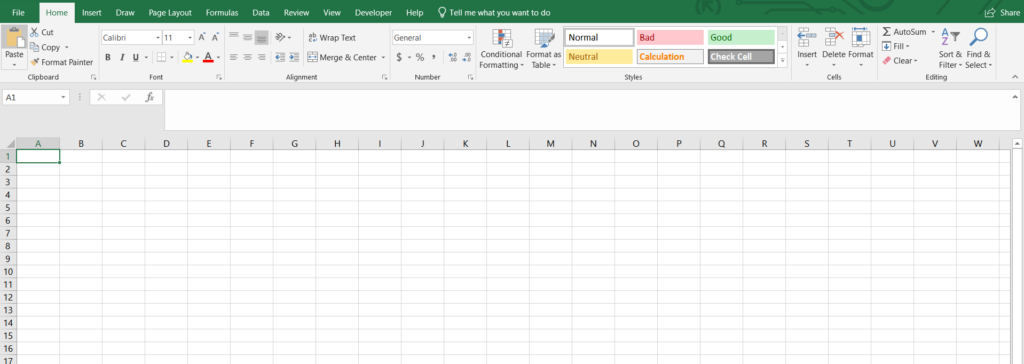
How to save an Excel workbook
The first step is to save this workbook so that Excel can continue to autosave and so that you don’t loose your work
On the top Ribbon go to the section File and then to the command Save and save the file to your computer
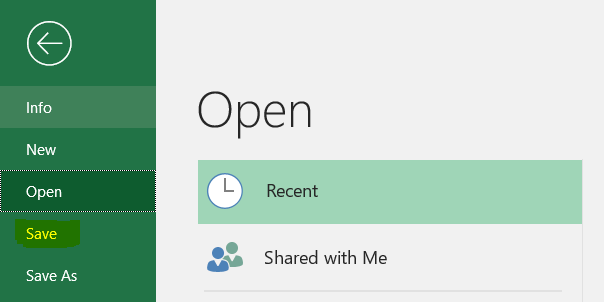
Conclusion
An Excel workbook is your main file for organizing and storing data in Microsoft Excel. It consists of multiple worksheets where you can perform calculations, manage data, and create visual reports. Understanding the difference between a workbook and a worksheet is one of the first steps in becoming comfortable with Excel. Whether you’re using it for personal finance, school projects, or business tasks, the workbook is the foundation of everything you’ll do in Excel.
