
Briefly unavailable for scheduled maintenance – WordPress

WordPress, as an open-source CMS, undergoes regular updates by developers worldwide to enhance features and fix bugs. However, during updates, you may encounter the “Briefly unavailable for scheduled maintenance” error, disrupting your website’s functionality. Here’s how to address it:
Understanding the Error:
- This error occurs when WordPress is in maintenance mode, triggered during manual updates.
- WordPress creates a temporary .maintenance file, displaying the error to prevent broken site displays.
- Occasionally, the file isn’t deleted after updates, causing the error to persist.
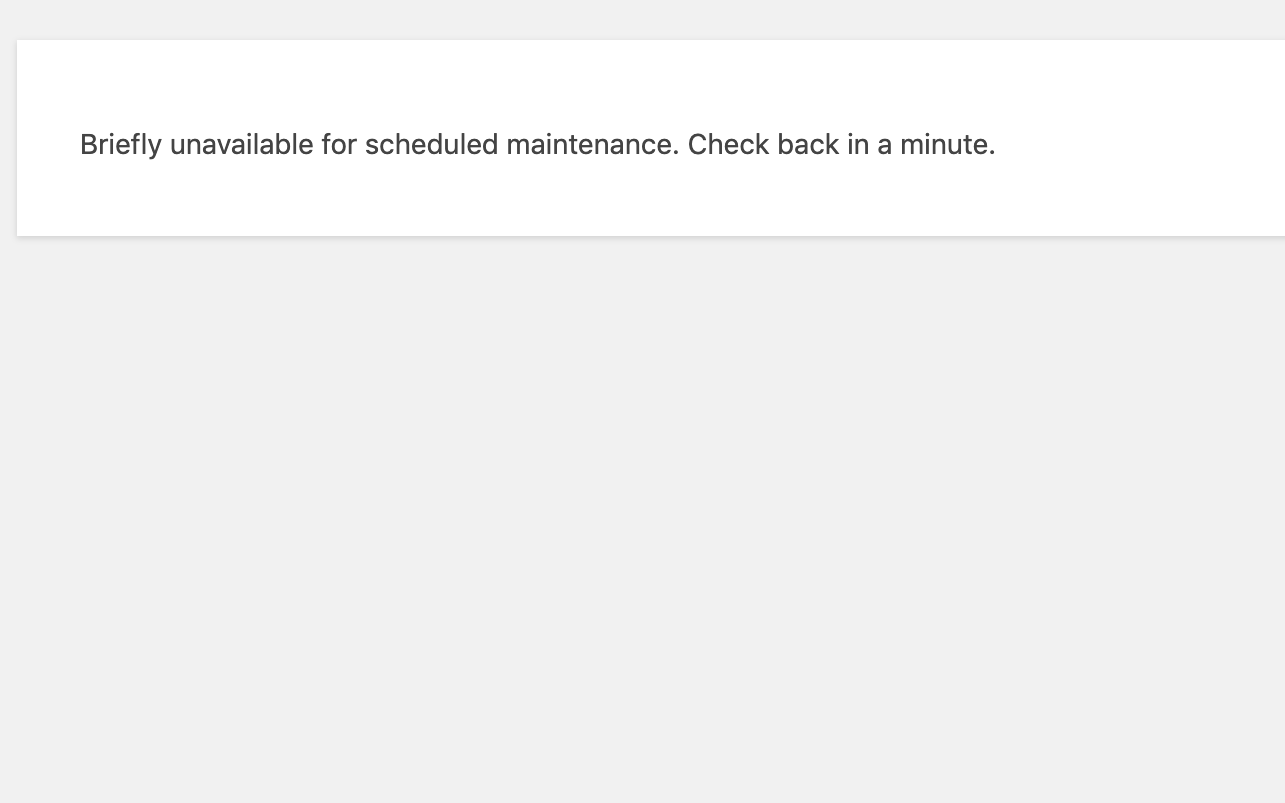
Reasons Behind the Error:
- Low memory or slow server response may hinder the update process.
- Compatibility issues with themes or plugins can halt updates.
- Interrupted update processes can leave the maintenance mode active.
Solutions:
- Deleting the .maintenance File:
- Access your root directory via your hosting’s File Manager or an FTP client.
- Locate and delete the .maintenance file to resolve the error.
- Using Hostinger’s hPanel (for Hostinger Users):
- Access hPanel’s File Manager.
- Navigate to the root directory (public_html) and delete the .maintenance file.
- Employing an FTP Client:
- Use an FTP client like FileZilla to access your site files.
- Locate and delete the .maintenance file within the public_html folder.
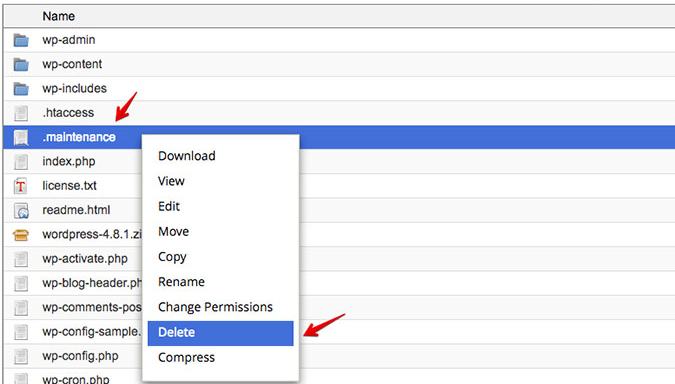
Preventing Future Occurrences:
- Keep browser tabs open during updates to prevent timeouts.
- Avoid updating multiple plugins or themes simultaneously.
- Ensure plugin and theme compatibility with your WordPress version.
- Consider upgrading your hosting plan for additional storage space.
- Use plugins to create custom maintenance pages for better user experience.
Conclusion:
Resolving the “Briefly unavailable for scheduled maintenance” error involves deleting the .maintenance file from your site’s root directory. Taking preventive measures, such as keeping tabs open during updates and upgrading hosting plans, can mitigate future occurrences of the error. By understanding the error’s causes and implementing appropriate solutions, you can maintain your WordPress site’s stability and functionality.
If you have further questions or need assistance, feel free to reach out in the comments section below. Good luck with your WordPress maintenance endeavors!
