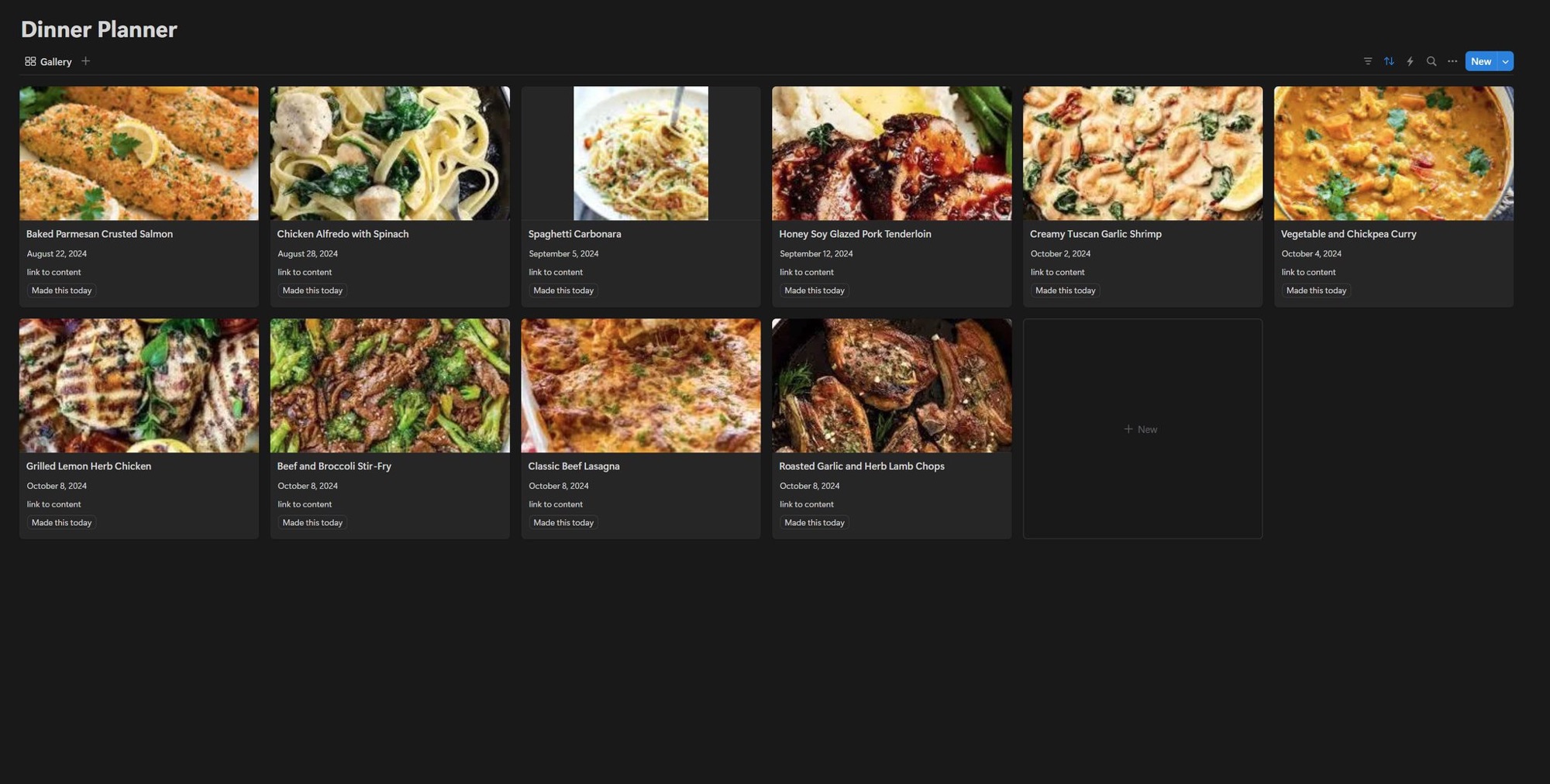
Dinner Planner with Automation in Notion
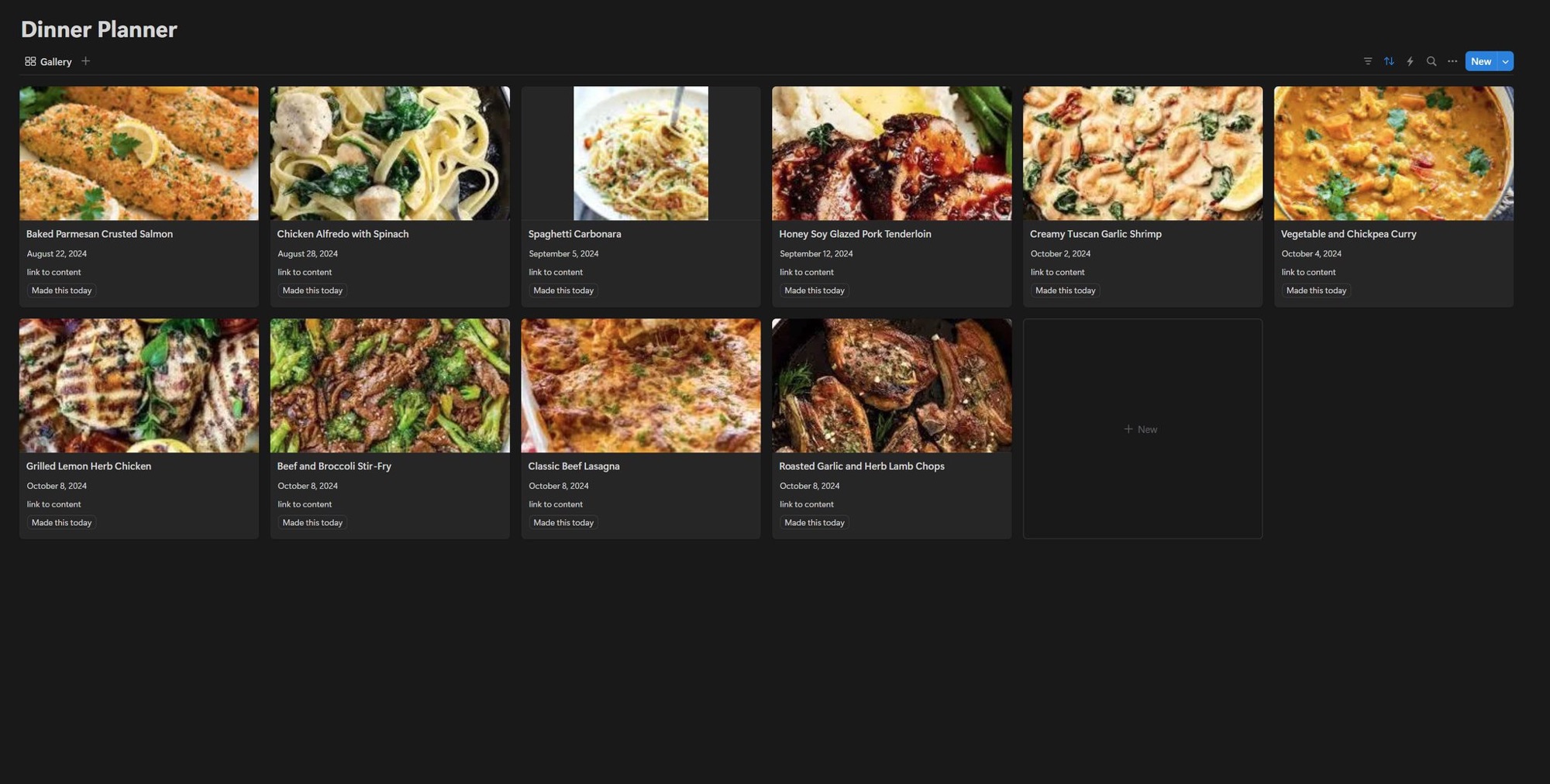
This is a simple Dinner Planner made in Notion with a button automation.
This list is a collection of favourite recipes (or could be take out items) sorted by the Last Made Date.
The list is sorted Ascending so that the recipes or take out orders that you did not have in a while come up at the top and the most recent ones you had go to the bottom.
The automation is a button with the text “Made that today”.
When you push the button, the recipe’s “Last Made Date” will be updated with the current date. this will push the recipe to the bottom of the list.
I’ll show you step by step how to do this in Notion. If you want to buy this template for me, instead of making your own, there are links at the bottom of the post.
Before you start, in case you don’t have one, you need a free Notion account to get this going. You can sign up for one at notion.so
Step 1: Create a new page, give it a title, description and icon.
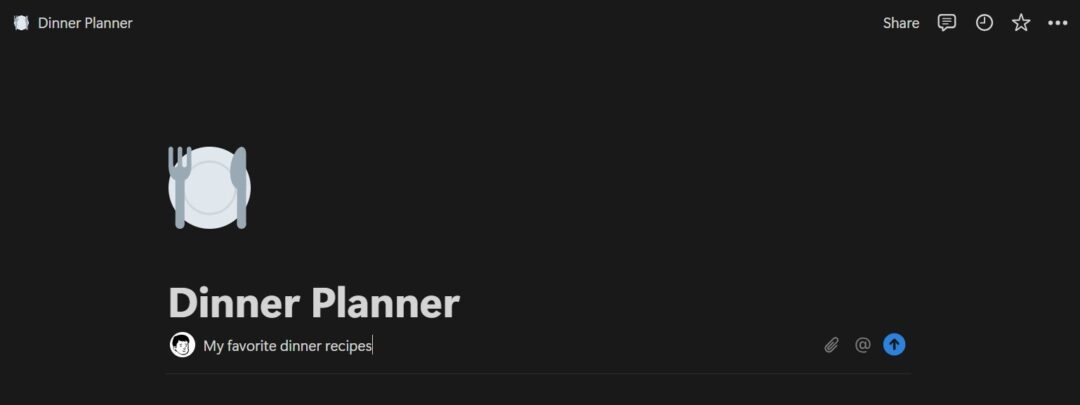
Next we need a place to store data.
Step 2: Add a table and create a new table (start a blank database).
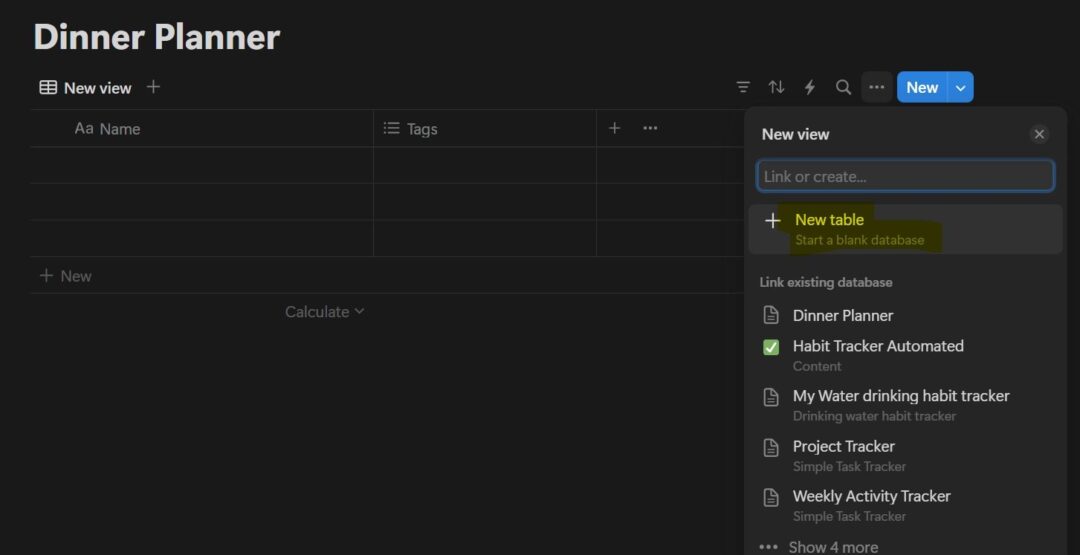
Step 3: Add the database fields:
– Recipe (for recipe name) – Text
– Last Made (for when you made this recipe last time) – Date
– Link (link to recipe) – URL
– Button – “Made this today” – Button – we’ll add automation later.
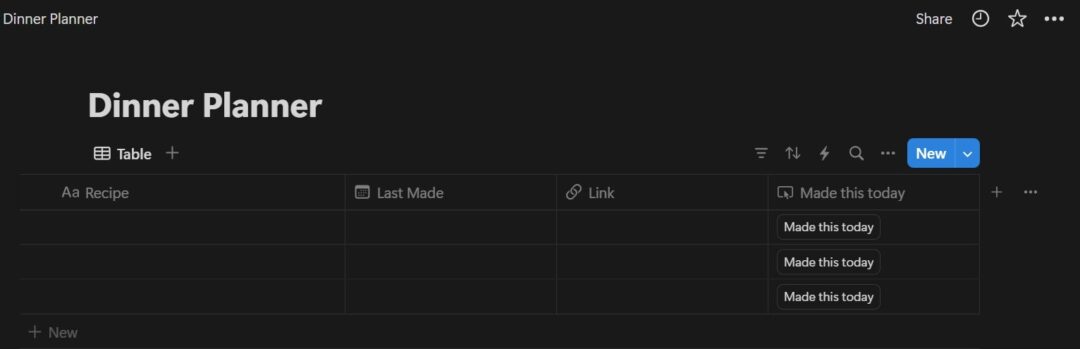
Step 4: Add recipes
Add your recipes and when you made them last (if you remember). Add links to Instagram, YouTube, blogs, where you found those recipes.
Sort Descending by Last Made.
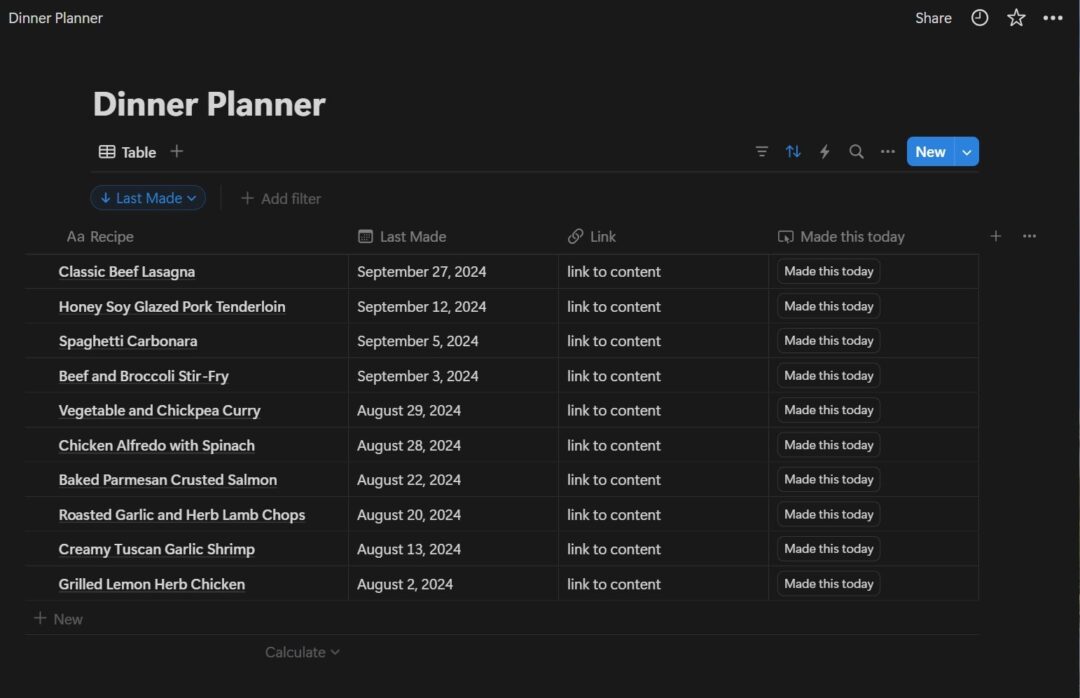
Step 5: Let’s add some logic to the button.
Click on button header, Edit Property and add the following logic.
When Button is clicked, the “Last Made” date will be updated to the “Date Triggered” date.
This will push your recipe to the bottom of the list.
Why?
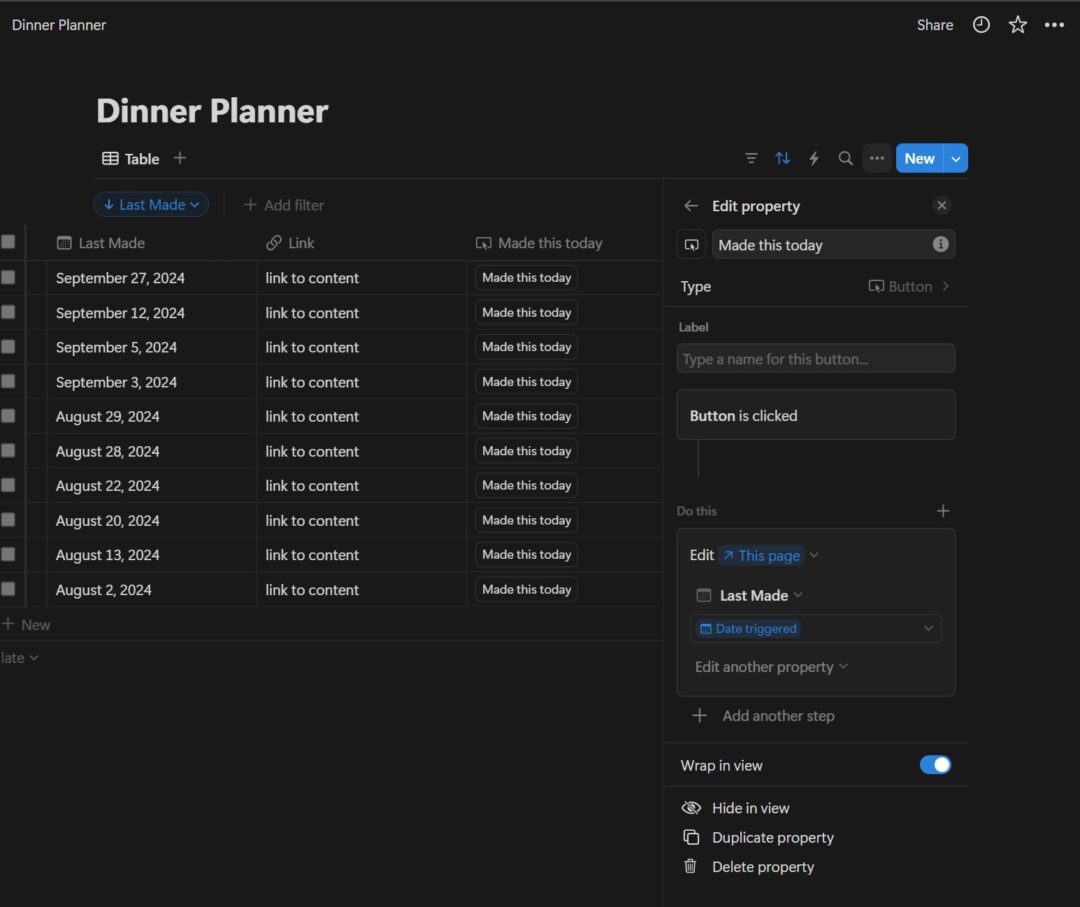
Here’s how it works:
This is a list of your favorite recipes.
You can always look over them and pick one for dinner.
But the list will push the recipes that you didn’t make in while to the top
When you make a recipe, just push the button “Made this today” to push it to the bottom
BONUS.
Add a photo field and add pictures of your recipes.
Then switch the view to a card view.
Not too bad Notion!
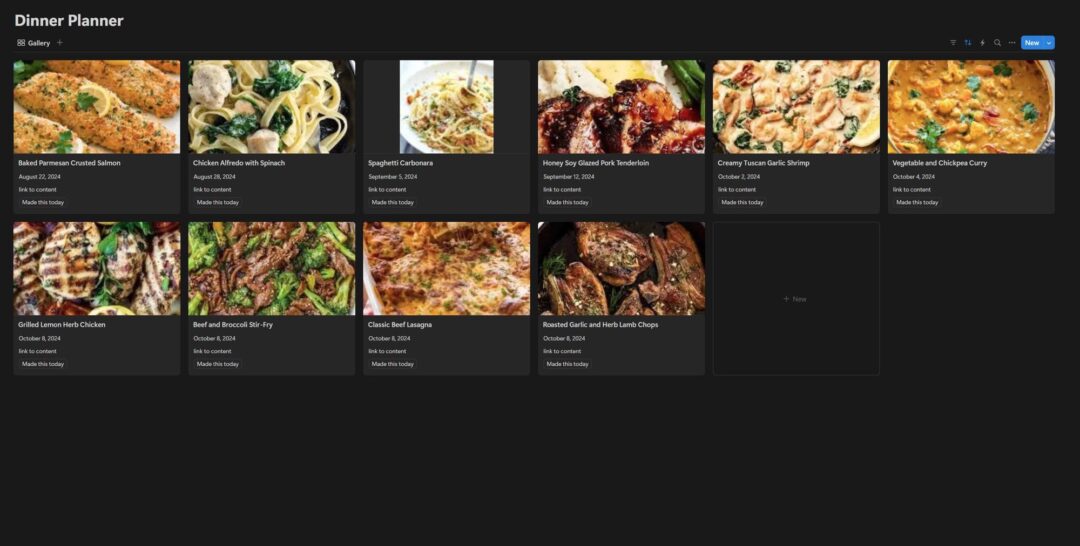
If you would like to purchase this template and support this page, you can find it on our Etsy page here
