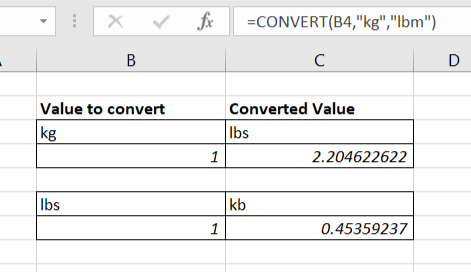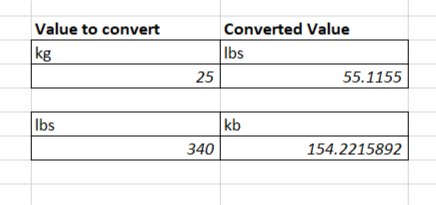
Convert kg to lbs
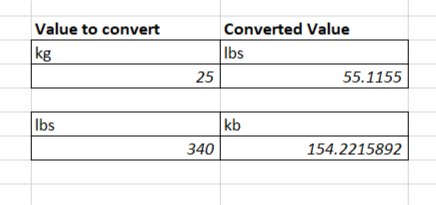
If you’re looking to convert kilograms (kg) to pounds (lbs) in Excel, this guide will show you two easy methods. Whether you’re creating a simple conversion tool for everyday use or incorporating conversions into your spreadsheet calculations, you’ll learn how to do it efficiently using both direct calculations and Excel’s built-in functions.
Method 1: Direct Calculation in Excel
The conversion factors you'll need are:
- 1 kg = 2.20462 lbs (pounds)
- 1 lb (pound) = 0.45359 kg
These are the values to use in our calculation. In our example, we will open a spreadsheet and create two sets of headers. The first set is for the kg to lbs conversion and the second set is for the lbs to kg conversion
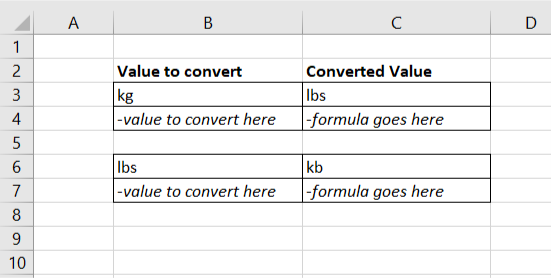
Write the following formula in the formula cells like in the images below


Once this is done, write any number in the cell B4 or B7 and you have a quick calculator to convert from kg to lbs and from lbs to kg
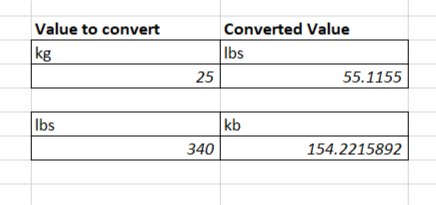
Method 2: Use Excel’s CONVERT Function
Excel has a built-in function for unit conversions called CONVERT, making this process even easier.
- =CONVERT(B4,”kg”,”lbm”)
- =CONVERT(B7,”lbm”,”kg”)