Build in a smart converter from cm to inches and back. There are two simple methods in Excel to build this. The methods below also wok in Google Sheets.
1 cm = 0.3937 inch and 1 inch = 2.54 cm
Simple Calculation.
To convert from inches to centimeters, multiply the value in inches with 2.54

or to convert from centimeters to inches, divide the centimeters value with 2.54 to get the value in inches.
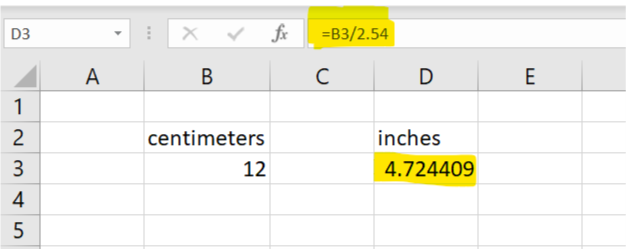
Using a formula
Use the CONVERT formula to convert from any unit to any other unit.
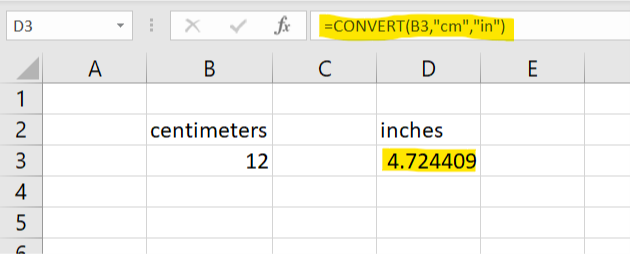
and vice-versa
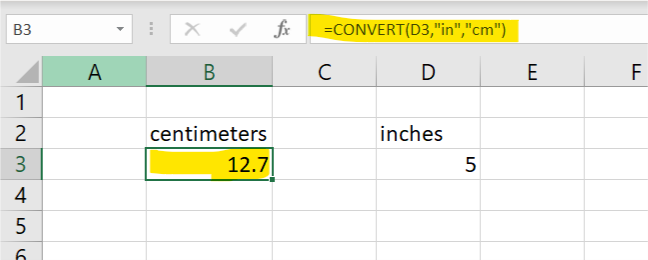
There it is. A simple converter, two ways.
