Sometimes it make sense to turn a blog post into a page and to fix it on a menu or through a link rather than leave it in the blog chronology. If you want to turn pages into posts or posts into pages in order to reorganize your site, this is one easy and simple method.
Step 1: Install Post Type Switcher
This simple plugin will help you switch pages or posts one at a time or in bulk.
To install, go to Plugins and click on “Add New” from the top or from the side menu.
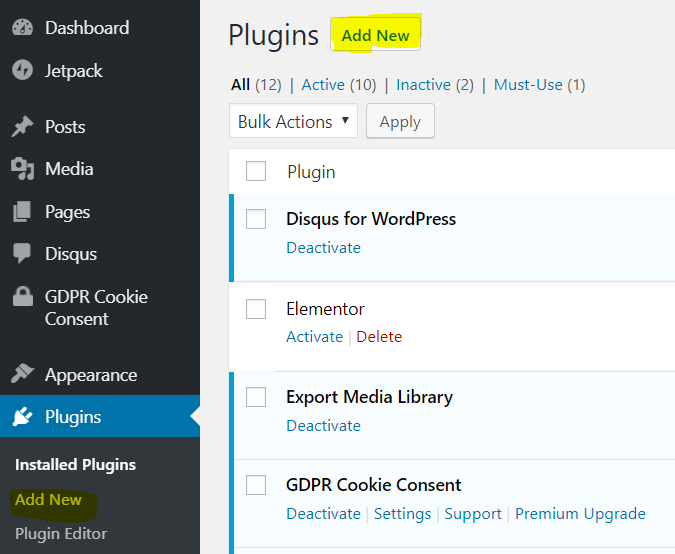
Next look for Post Type Switcher in the search box.
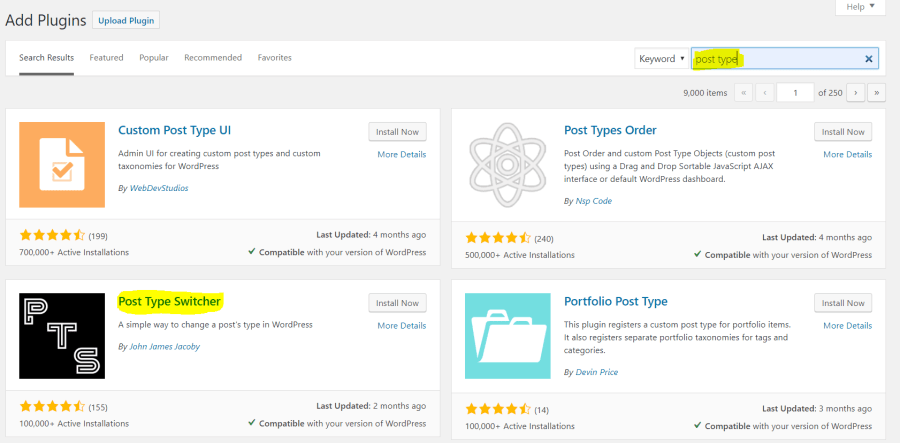
There are many plugins that show up. Many of them would help you do the same job. As a general rule in creating plugins, choose one that is compatible with your version of WordPress, was recently updated, has a good number of reviews and most of reviews are positive.
To install and activate, click on Install now and once installed, click on activate.
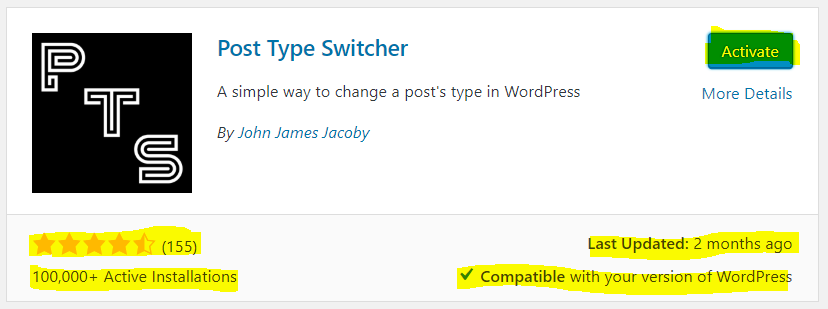
Step 2: Edit the Post Type
Go to your Pages by clicking on Pages in the Sidebar. Hover your mouse over the page you want to switch into a post and click on “quick edit”
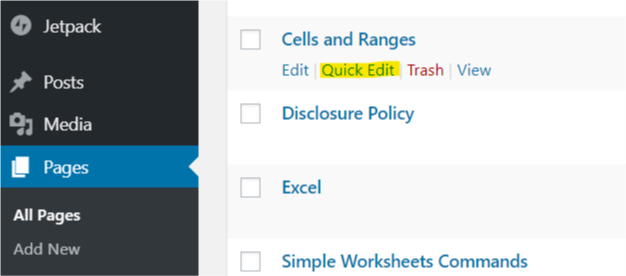
In the new Quick Edit menu that opens, you can see the selection drop-down “Post Type”. Since this is a page, I will transform it in a Post and click Update.
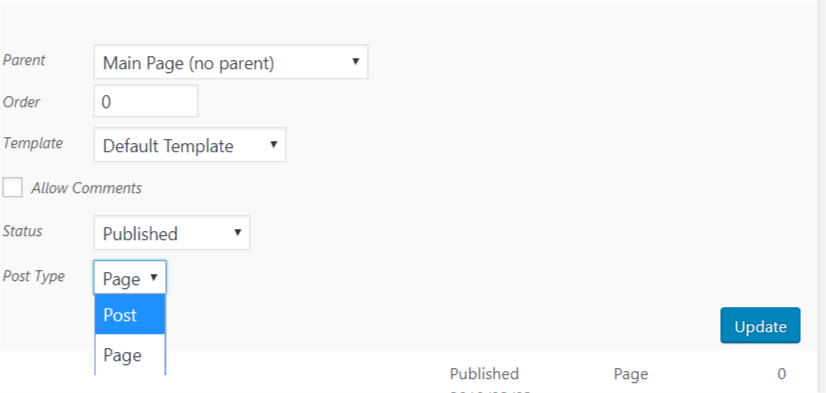
Bulk Editing
If you want to move a bunch of Pages to Posts or a bunch of Posts to Pages, you can use the bulk edit option. In the all Pages view, select all the pages you want to Switch and from the Bulk Actions drop-down select Edit and Apply
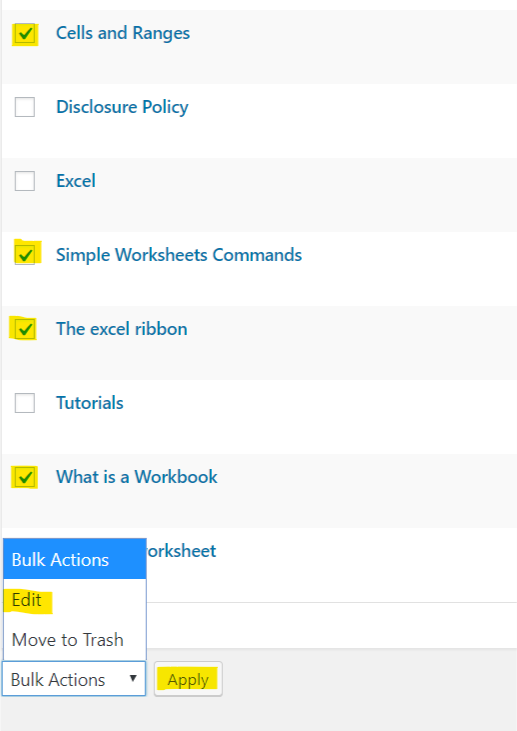
Now you can change all of these pages listed in the Bulk Edit section into a Post in one move. Select Post from the Post Type drop-down and click Update.

Done. If this was helpful, help this blog by sharing this post on your social media accounts. Thank You
