Before you are booking your next tickets, learn these 5 simple ways to save money and find the best flight connections using Google Flights.
Google is the biggest search engine in the world so no wonder that Google Flights benefits of all that knowledge to find the best deals for you on the internet.
To go to Google flights, visit www.google.com/flights or search Google flights on Google.
Check out the Featured Destinations often.
Notice the Featured Destinations from your home city. Google detects your location and finds some amazing deals that you can use at this moment if you are up for a vacation anywhere.
You can find some amazing savings there.
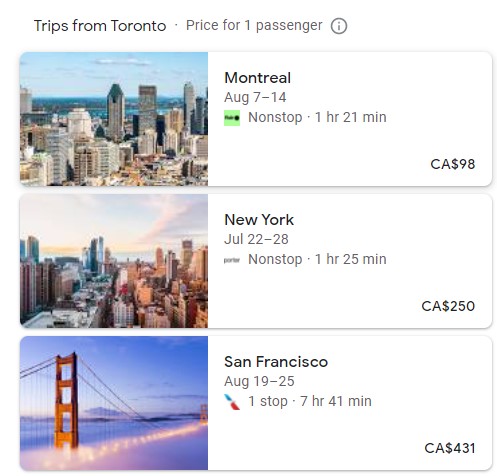
Use Flexible dates if you can
If you are flexible and ready for adventure, select Flexible Dates and the duration of your future vacation. Adjust your party size if you want to travel with someone or take the kids along.
Google will give you the best prices to the major destinations.
Feel free to zoom in or explore the map. Google will update these prices in real time!
Filter out some of the expensive destinations to match your budget.
Notice all the options for price, duration or airline of the destination selected.
Notice also potential bag restrictions.
Select your flights and see the different booking options available.
Search for flights from any airport
If you’re not flying from your home airport, you can search for flights from anywhere. Maybe you want to find a good flight for your family to come visit you.
You can even change the fare options for some airlines right on the page.
If you want to narrow down your trip with specific dates, select Specific Dates.
Notice that Google continuously searches for best prices in the background as you browse and select destinations.
Price Graph and Data Grid
Let’s look at some options to reduce the price of a specific trip.
Once you select the destination and the start travel date, notice the calendar for the return date has all the best prices depending on the date you choose. You might decide to stay another day or leave a day early if you get a good price. The best prices are highlighted in green.
Let’s now check the price graph. With this graph, you can see all the different options for a trip of the length you selected, 13 days.
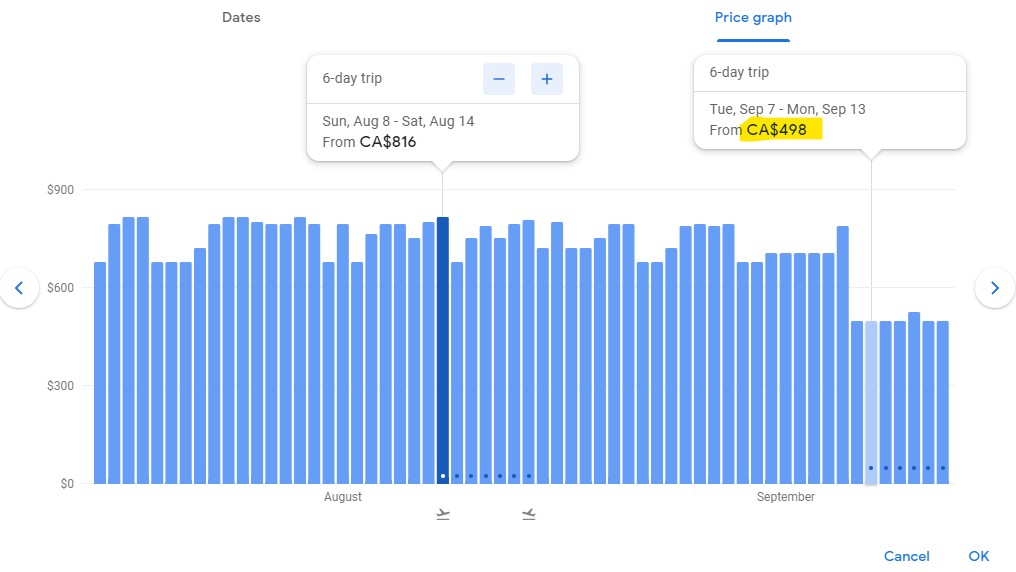
If you are flexible, you may choose to change your trip to another period to save some money.
Additionally, you may choose to shorten or lengthen your trip and you’ll get new price options.
Another great option is the Data Grid. This is a different view of the price graph. It will help you identify the best options for your departure and return dates. If possible, shift your departure or Return dates by a few days to get the best price. You can get some significant savings!
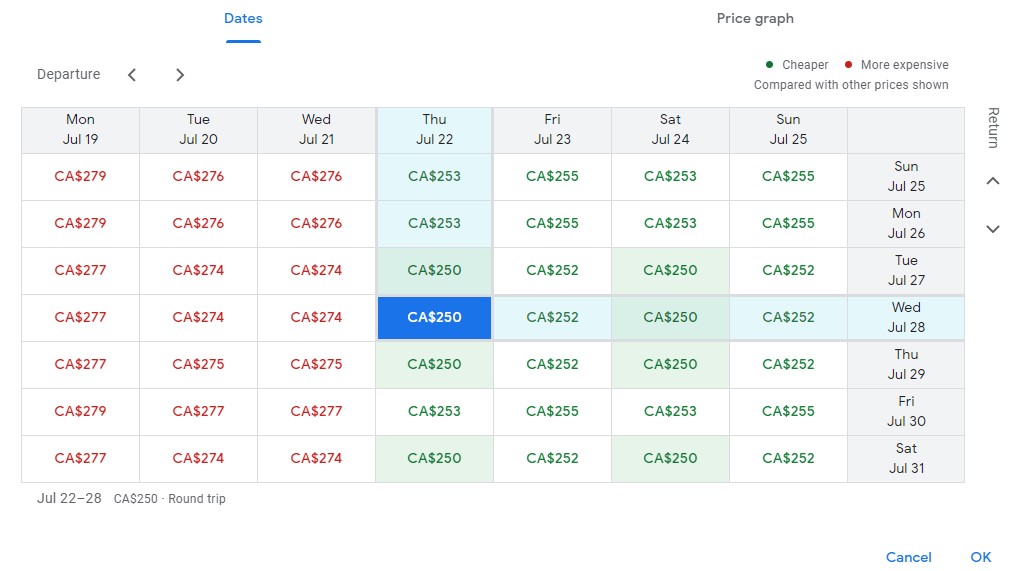
Fly to a nearby airport.
If you want to save even more, you can choose to fly to a nearby airport. It may be even easier to get in and out and to find a rental car.
Add all the airports you’d be willing to fly to. This will extend the options that Google Flights can provide.
